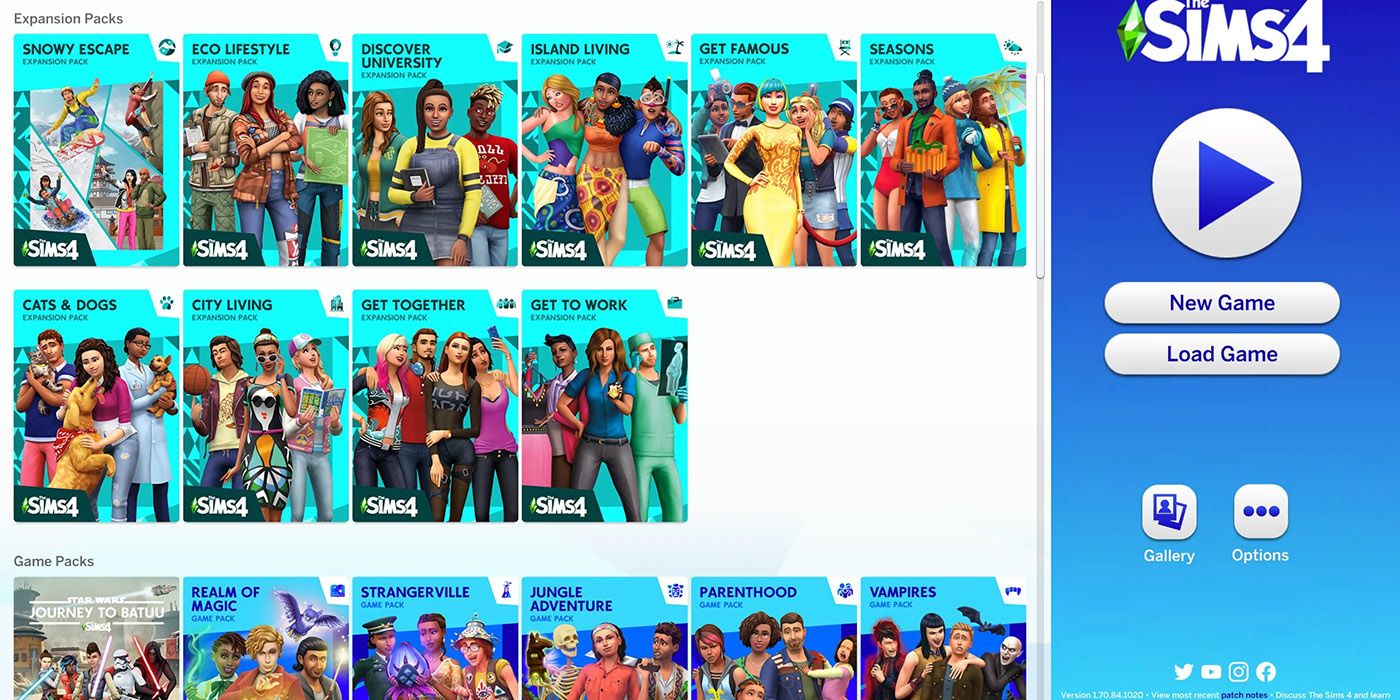The Sims is a huge series, with each iteration adding more ways for players to simulate life or create wild characters just to see what happens. With so many expansions, Game Packs, Stuff Packs, and Kits adding to The Sims 4, it can be daunting for new players to know where to start or why their Sim is stomping around a room full of smelly dishes. Luckily, The Sims 4 is one of the most accessible games in the franchise, so it doesn't take too long to learn what's going on and to get into the Sims community.
The Sims 4 has been around for eight years now and has tons of DLC. While it's been a little rocky in regards to gameplay, it is a good place to start for newcomers to the series. It's much easier to care for Sims and its interface is smoother and more intuitive, making it easy to learn how to play. For those who are having trouble figuring out what to do, here are some tips for getting started.
Create-a-Sim Is Like Sculpting
To play The Sims 4, players will first need at least one Sim. While the questionnaire to build a personalized Sim is the easiest way to make one, it's also fun to create one from scratch. Sims can be sculpted to have all sorts appearances just by dragging and pulling on different parts of their face and body. Everything from their skin, hair, eyes, and foot size can be changed. There are also plenty of options to customize a Sim's clothing, walk cycles, and even pronouns. While the base game doesn't offer many Traits or Aspirations, there is still enough there to get started.
Try Clicking on Everything
While Sims can do their own thing and live in the world, players mainly interact with the game by clicking on just about everything to bring up menus which give various interaction options. This is how players can make Sims, control their Sims, play with objects, and build. Even a Sims' skills, personality, relationships, status, and more are accessed through on-screen menus. There is also a phone with apps that allow Sims to play games, order pizza, or even move, so don't be afraid to click everything or hover over icons and see what things do.
Pop-Ups Are Helpful
If clicking everything doesn't provide enough information, then pay attention to lessons. When first playing the game, blue pop-ups will occasionally appear in the top right corner. These are Lessons, helpful little blurbs that usually pertain to what a Sim or the player is currently doing. They can provide more information and help to understand the game better. They're quite useful, as the game provides these tutorials on a need-to-know basis, so players can learn the game as they go instead of having to go through a dedicated tutorial mode.
Take Care of Your Sims' Needs
Being virtual people, Sims have need, emotions, skills, jobs, and social lives. Sims get hungry, dirty, tired, and even need to use the bathroom sometimes -- and there are consequences if these aren't taken care of. The Sims 4's Emotion system can dictate how they interact with the world around them, impacting their day and even their job performance.
Skills are things Sims can learn and improve by either practicing them, like cooking or playing guitar, or by reading a book. As Sims get better, they can unlock more options and items, and certain skills will help Sims earn job promotions. Speaking of jobs, Sims can choose a career path to pursue by using a computer of their phone, and going to work will earn them Simoleons that allow them to buy more things.
Build Mode Can Be an Art
Building houses and community lots is the best it's ever been in The Sims 4. Build Mode gives players the tools to create almost anything, and is why it's one of the biggest pieces of content around with tons of YouTube videos and downloads on The Gallery. Players can build small homes, live off the grid, go green, make unique homes, or stick to classic architecture styles -- there's little limit.
To take it a step further, there are even cheat codes that let players bend this mode to their will and create truly unique builds. It can seem daunting to learn at first, but like everything else in the game, just click around to experiment and use Lessons for some helpful advice.
The Sims 4's DLC Goes on Sale Pretty Often
With 12 expansions, 11 Game Packs, 18 Stuff Packs, 13 Kits, and more constantly releasing, there's a lot of Sims 4 content out there -- and that's not even getting into Custom Content and mods made by independent creators. However, the DLC can be expensive depending on what or how much a player intends to buy, and not all of it has been deemed worth the cost by fans. This is why most Sims 4 players wait for sales when they want something, except Kits which are already $5. While it may be tempting to get new expansions right away, players will save a lot of money waiting for these deals. For those who want more between sales, there's always free custom content to download.