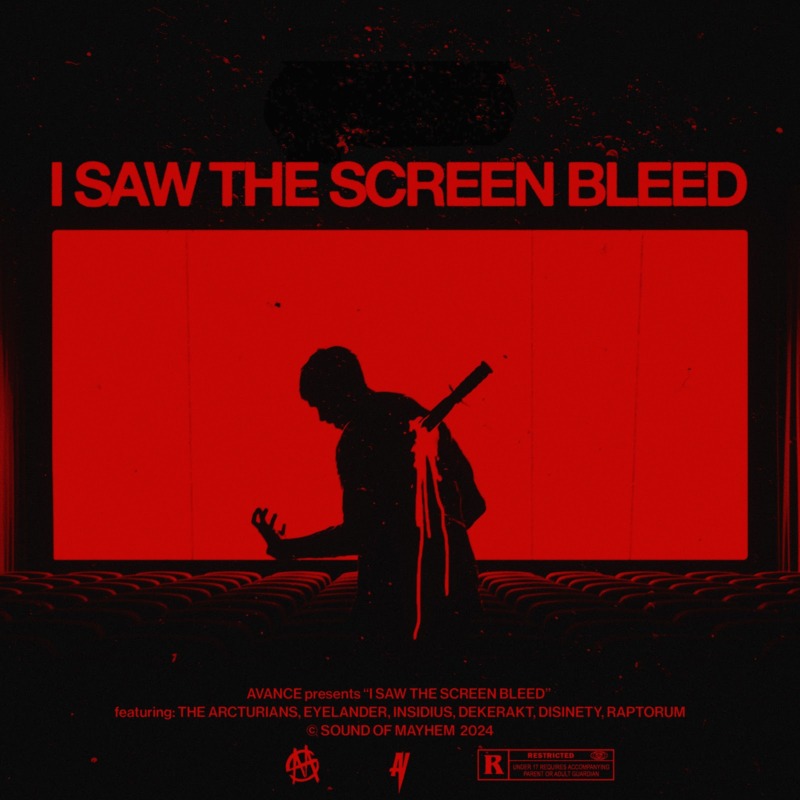Anime fans have mourned the loss of Crunchyroll's customizable queue since its removal at the beginning of 2020, as among the various streaming services, Crunchyroll's queue was the most user-friendly. Soon thereafter, Crunchyroll rolled out Crunchyroll Beta to exist concurrently with its original service, introducing a new "queue" known as the Watchlist that brought back some flexibility -- but did not allow for customization. At least, not until the platform also added in the Crunchylist!
The Crunchylist is the queue as fans remember it, but better in some ways... and worse in others. We'll go over what separates it from the Watchlist, all the new features and a few improvements that could be made.
The default Watchlist is by no means terrible, with loads of automatic sorting options that allow users to make sure they're not missing a thing, whether they want to keep track of the shows that are airing in addition to the ones they're watching by choosing "Recent Activity," or easily find a specific series via "Alphabetical" order. In contrast, the Crunchylist is completely user-created. You can create up to 10 different Crunchylists, each with their own unique name, containing up to 100 series that you can order in any way you like, just like Crunchyroll's original queue.
You can add series directly to the Crunchylist by using the "Add Series/Movie" search, or from the series' page, which allows you to choose which Crunchylist(s) you want to add the series to. This opens up a world of sorting possibilities and makes it much easier for anime fans to find the series they want to watch. They can create a new Crunchylist for any reason under the sun, whether it be as specific as "Shows to Cheer Me up When I'm Sad" or as general as "To-Watch."
By utilizing both the Crunchylist and the Watchlist in tandem, anime fans are sure not to miss a thing. Surprise OVA released with little fanfare? A quick check of the Watchlist on "Updated" will bring that right to the top. Don't want to forget about the series you started but ran out of time to watch more than the first episode? Create a Crunchylist for "Currently Watching" and add it in! Just want to see the shows you're watching this season, but don't want the order to change with every new episode? A "Currently Airing" Crunchylist will do the trick.
Even better is the fact that the Crunchylist doesn't replace the Watchlist, meaning that there can be as much or as little overlap between the two as you'd like. This opens up the ability to keep favorite shows you're done watching in your Watch or Crunchylist for showing friends without cluttering up your everyday queue.
But, just as the Crunchylist is revolutionary for non-user-generated content streaming, it isn't without its flaws and is still very much in beta development. Currently, there is no way to add a series directly from your Watchlist to a Crunchylist, or vice versa, meaning that early adopters of the Crunchylist are going to have to use the search function or go to their series' favorite pages, rather than importing them straight from the probably-already-has-years-of-curation Watchlist. It's an extra step or two that, when coupled with any beta-glitches, can result in frustration as you try to get the site to let you back in again.
Similarly, when adding a new show to the Crunchylist, a green notification bar pops up at the top of the page -- completely obscuring the menu and all shortcuts. Again, this means that the user has to either click the "X" or wait for it to go away before they can return to their queue or navigate the site at all. This could be easily fixed by having the notification appear at the bottom of the page rather than the top.
Finally, one key feature of Crunchyroll's original queue did not return with the Crunchylist -- the "Move to Top" button that so many found helpful. With Crunchylists able to hold up to 100 different series, though the ability to move the series around at will is useful, newly added series still go to the bottom of the list. If one wants to move it to the top, they have to grab it and scroll all the way up. This has a high potential of the mouse being let go while scrolling, which could put the series back down to the bottom or someplace random halfway-through. By adding this button to the Crunchylist, it could make organizing significantly more user-friendly.
Overall, the Crunchylist is a great step forward for user-customized experiences on official streaming platforms and can make the task of going through one's Watchlist a lot easier. We look forward to seeing it continue to improve.
About The Author